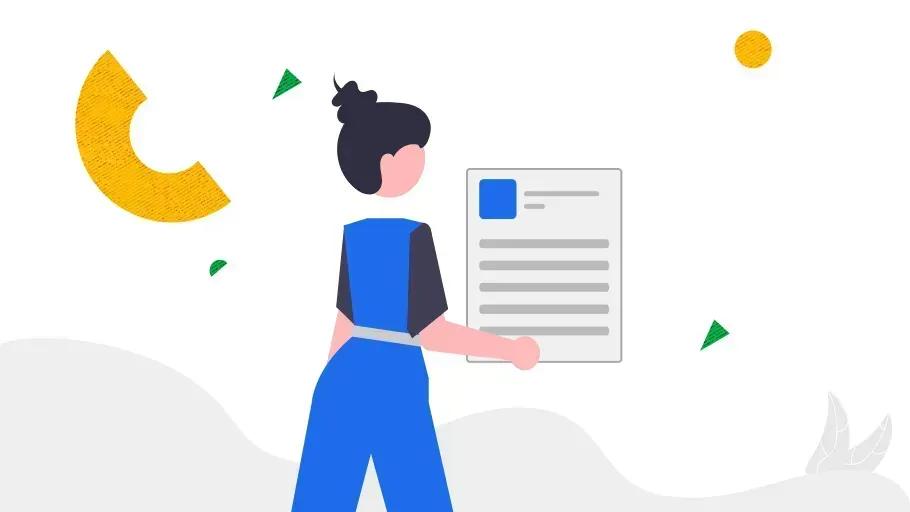
In today's digital landscape, businesses face an ever-growing array of cyber threats, data vulnerabilities, and operational risks. From human error and cyberattacks to system failures and natural disasters, the potential for data loss is high. That’s why having a robust Cloud Backup and Restore strategy is no longer optional—it’s a necessity.
A well-executed Cloud Backup and Restore plan not only safeguards critical business data but also leverages the scalability and flexibility of the cloud. Below are the best practices to ensure your backup strategy is effective, cost-efficient, and aligned with modern security requirements.
1. Assess Your Data and Backup Requirements
Understanding what data is mission-critical is the first step in choosing the right backups. Anyway, the backup policy needs to be clear about the fact that it is not all data that needs to be protected equally, which would result in cost and time-saving.
Key considerations:
- Prioritize Business-Critical Data: Identify the data that directly impacts operations and business continuity.
- Assess Storage Needs: Determine how much Cloud storage you need based on data size and backup frequency.
- Define RPO and RTO: Establish your Recovery Point Objective (RPO)—how much data loss is acceptable—and your Recovery Time Objective (RTO)—how quickly you need to be back online after an outage.
2. Implement a Multi-Layered Backup Strategy
Relying on a single backup location is risky. A diversified backup approach mitigates threats and enhances data resilience.
Best practices:
- Use Multi-Cloud Backup: Store backups across multiple Cloud providers (AWS, GCP, IBM Cloud) to ensure redundancy and reduce the risk of vendor lock-in.
- Hybrid Backup Approach: Combine on-premises storage with Cloud Backup for enhanced data security and rapid local recovery.
- Follow the 3-2-1 Rule: Maintain three copies of your data, and store them on two different types of storage media, with one copy offsite (e.g., in the cloud).
3. Automate Backups for Efficiency and Reliability
Manual backups are prone to errors and inconsistencies. Automation ensures data is backed up reliably and at the right frequency.
How to optimize automated backups:
- Schedule Regular Backups: Define daily, weekly, or monthly backup schedules based on data sensitivity.
- Monitor Backup Success: Regularly verify that backups are completed successfully and are free of errors.
- Use Incremental Backups: Instead of full backups every time, incremental backups only save changes since the last backup, saving bandwidth and storage.

4. Test Your Backup and Restore Process Regularly
A backup is only as good as its ability to restore data when needed. Regular testing ensures reliability and minimizes downtime during critical moments.
Testing recommendations:
- Perform Routine Restore Tests: Simulate data recovery scenarios to verify the integrity and effectiveness of backups.
- Apply Real-World Disaster Scenarios: Test against actual risks, such as cyberattacks, accidental deletions, or hardware failures.
- Measure Recovery Speed: Track RTO performance to ensure alignment with business continuity goals.
5. Continuously Monitor and Optimize Backup Performance
After implementing Cloud Backups, ongoing monitoring and optimization are crucial to maintaining efficiency and cost-effectiveness.
Ways to Optimize Cloud Backups:
- Track Storage Consumption: Regularly audit storage usage to prevent unnecessary costs.
- Manage Bandwidth Consumption: Schedule backups during off-peak hours to avoid network congestion.
- Set Up Alerts: Receive real-time notifications on backup failures, security risks, or unusual activity.
Looking for a Reliable Cloud Backup and Restore Solution?
Wanclouds offers a comprehensive and cost-effective Cloud Backup and Disaster Recovery as a Service (DRaaS) solution. With expertise in AWS, IBM Cloud, and Google Cloud, Wanclouds ensures:
- Instant data recovery to minimize downtime
- Multi-cloud backup management under a single pane of glass
- 24/7 monitoring and expert support to enhance security and efficiency
Protect your business today with a trusted Cloud Backup partner. Contact us at [email protected] or visit www.wanclouds.net to get started.