
In today’s Multi-Cloud world, where applications are increasingly cloud-native and distributed, ensuring your critical systems stay online, even during a disaster, is not optional. Whether it’s a ransomware attack, hardware failure, human error, or a natural disaster, the risk of data loss and downtime is a real concern.
A modern Disaster Recovery strategy is no longer just about restoring VMs or databases—it's now about having the capability to redeploy entire workloads, configurations, networks, and security policies across regions or even across Clouds. That's how companies can ensure business continuity and reduce reputational and financial loss.
Let’s walk through the top best practices for designing a strong Cloud-native Disaster Recovery and backup plan.
1. Choose the Right Disaster Recovery Partner
The first and most important step is selecting a reliable Disaster Recovery provider—not just one that backs up your files, but one that understands cloud-native infrastructure end-to-end.
A modern Disaster Recovery partner should help you:
- Identify risks to your full cloud stack, including networks, policies, workloads, and VPCs
- Provide Automated Backup and Restore tools.
- Enable rapid recovery across cloud providers and regions.
- Gain comprehensive visibility into your Disaster Recovery (DR) setup.
Don’t settle for protecting only one layer, such as your Database or Virtual Machine. Make sure your entire application blueprint is protected.
2. Prepare for the Unexpected
Small disruptions are common, but large-scale disasters do happen, and they hit hard when you're unprepared.
Good DR planning includes:
- Frequent recovery points: Capture multiple point-in-time snapshots of your workloads and data
- Full and incremental backups to cover different recovery scenarios
- Geographically distributed backups to withstand regional outages
- Having a clear RTO (Recovery Time Objective) and RPO (Recovery Point Objective) in place
Remember, the goal is not just to have backups but to restore everything quickly and seamlessly when needed.
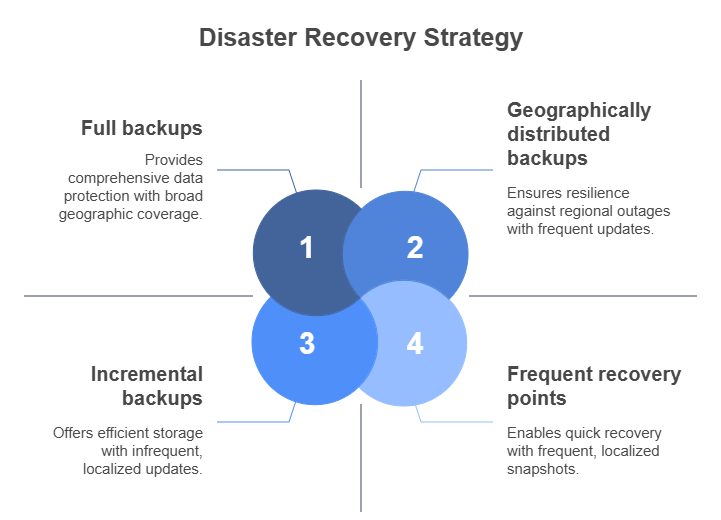
3. Test and Update Your Strategy Regularly
Your infrastructure, apps, and compliance requirements are constantly changing. So should your Backup and Disaster Recovery plans.
- Run regular DR drills to ensure your team knows what to do in case of an actual emergency
- Check for software compatibility after cloud service updates
- Review your DR policy against compliance or legal changes
- Evaluate your Backup frequency and storage costs periodically
An outdated Disaster Recovery (DR) solution can leave you vulnerable when you least expect it.
4. Embrace Application Mobility Across Clouds
Modern cloud-native environments demand flexibility. You may need to:
- Move workloads from Cloud to Cloud
- Re-deploy apps across regions or accounts
- Restore Kubernetes clusters or container-based environments quickly
A good DR solution should provide infrastructure and application mobility, without requiring your team to write complex scripts or manage multiple backup tools.
Meet VPC+ DRaaS: Multi-Cloud Disaster Recovery Made Easy
At Wanclouds, we have developed VPC+ Disaster Recovery as a Service (DRaaS) to bring flexibility, affordability, and simplicity to cloud-native disaster recovery planning.
Think of it as a digital moving truck for your cloud workloads—ready to transport them anytime, anywhere.
With VPC+ DRaaS, you can:
- Discover, Backup, and replicate cloud-native workloads (including Kubernetes clusters, VPCs, policies, and more)
- Re-deploy across different clouds or regions on demand
- Use Automated Backups without writing custom scripts
- Save money with pay-as-you-go pricing, no DevOps consultants needed
Whether you're operating in AWS, IBM, on-prem, or hybrid environments, VPC+ DRaaS puts complete control of your Disaster Recovery strategy into your hands.

Ready to Modernize Your Cloud-Native Disaster Recovery Plan?
Don’t wait for disaster to strike. Make sure your business is resilient, agile, and recoverable—no matter what happens. Request a personalized demo
Your apps deserve protection. Your business deserves continuity. Let Wanclouds help you build it.