
Cloud migration is a step-by-step process that the company should take advantage of for scalability, innovation, and cost optimization objectives. The right Cloud Migration approach is the key that leads to the glory of the entire procedure. The 7Rs of AWS Cloud Migration is a flexible framework that plans and executes the migration path for organizations in a personalized manner.
In this blog, we will thoroughly introduce the 7Rs of AWS Cloud Migration, their history, and the best use cases for each. We will also consider the possibilities of an effective AWS migration strategy that would fit your business well.
History of the Rs for Cloud Migration
5 Rs Model by Gartner
Gartner was the first to release the 5 Rs model in the early years of cloud computing. At this point, firms engaged in various cloud solutions realized that they needed a platform that would allow them to check their workloads and decide what would be the best approach for migration. The basic concept was limited to five strategies: Rehost, Replatform, Repurchase, Refactor, and Retire.
The 5 Rs model is a globally recognized tool for Cloud Migration. Nonetheless, since there was an increase in the complexity of migration as cloud computing became more mature, AWS supplemented the base model.
6 Rs Model by AWS
AWS came up with the 6 Rs model by including the Retire strategy. This inclusion gave businesses a more full-fledged framework that plugged the gap of retiring old systems that didn't work anymore. With the retire option being part of the model, AWS recognized that certain objects might not be necessary and would be retired before migration.
AWS 7 Rs Model
The shift from the 6 Rs model to the 7 Rs model is Amazon Web Services (AWS) 's introduction of the Retain strategy. This additional feature provided the businesses with a better option of leaving some applications on-premises if they desired not to migrate at that time. It is highly reliable to use the 7 Rs model because not every software or system has to get to the Cloud.
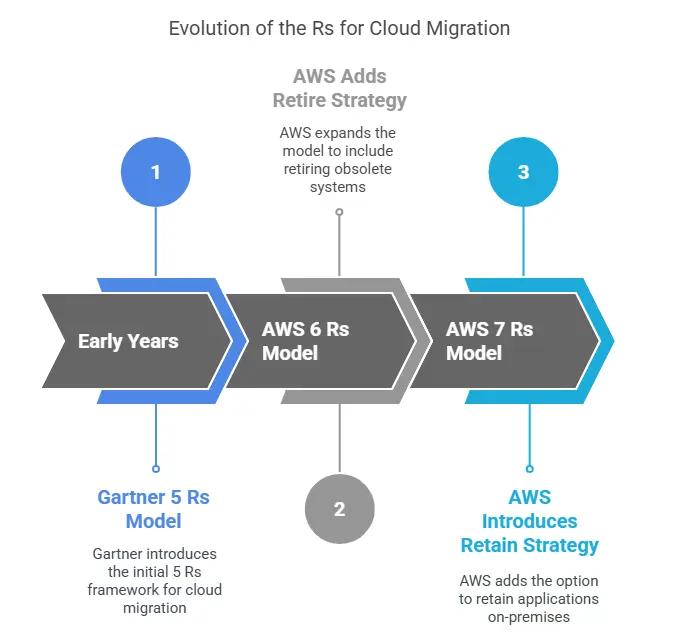
The 7 Cloud Migration Strategies in Detail
First of all, let's go through each 7Rs of AWS Cloud Migration one by one and look at their applications, the benefits they have, and the difficulties that they pose.
1. Rehost (“Lift and Shift”)
Rehosting, also known as "Lift and Shift," is a strategy for moving applications and data from on-premises infrastructure to AWS with little or no modification. It's important to note that this approach essentially replicates the onsite environment in the cloud, making it particularly suitable for companies looking to migrate quickly without altering their applications. This method is most effective for organizations that prefer to maintain the current functionality of their applications while benefiting from cloud capabilities.
Use-case: The most commonly used situation in which rehosting is the ideal choice is that enterprises have old or edge systems that must be transferred quickly to the Cloud without heavy overhead costs of reconfiguration. This is also applicable to companies that do not have sufficient resources or are not expert enough to carry out tough refactoring projects.
Pros:
- Quick transmission.
- Low primary expenditures.
- It causes only a small annoyance during the migration process.
Cons:
- It does not use the complete that provides exclusively cloud capabilities.
- Limited scalability and flexibility arising from disposal after migration.
2. Relocate (“Hypervisor-Level Lift and Shift”)
One of the strategies that Relocate is involved with is moving workloads from an on-prem environment to the cloud using the same virtualization platform. The end objective is to migrate workloads with as little disruption as possible by making use of Cloud-based versions of the same platforms.
Use-case: Relocate is the best for those businesses that have environments running on-premises and want to migrate to the Cloud platforms (e.g., IBM Cloud or AWS).
Pros:
- Reduces downtime and disruption
- Minimizes training and retraining of staff
- Reduces operational costs
Cons:
- Not all cloud-native features are available
- Limited scalability and flexibility of non-cloud workloads
3. Replatform ("Lift and Reshape")
Replatforming before scaling to the cloud involves title optimizations on existing applications. With this strategy, companies can modernize their applications without actually re-architecting them. Typically, enterprises make small changes, such as changing databases or moving to managed services.
(Use-case): Replatforming is a fine choice for those companies that are eager to update their workloads and yet want to avoid the burden of complete refactoring.
Pros:
- It accelerates the development of innovative features and enables them not to be bound by limitations.
- Rolls out the cloud-native components to its highest degree.
- It uses the refurbishing model, which is faster compared to the merits of completely rebuilding the architecture.
Cons:
- Modifications still need the application to be done.
- Your business could have higher rates of migration initially.
4. Refactor ("Re-architect")
Refactoring the Workloads refers to the complete change in cloud-native features for best utilization. This enables the applications to benefit from the NO-SERVER platform as they become a single instance of code, not a bunch of docker containers or mini-applications. This is also true in the case of virtualization, where the task of assigning common resources to different systems can be done.
Use-case: Refactoring is suitable for business organizations that run intricate applications needing an upgrade to match their business activities with the cutting edge of technology. This comes with the completion of a cloud-adoption journey in which the business has already transformed from just having cloud services to having them fully integrated into its business processes, enabling auto-scaling and a distributed architecture, among other abilities.
Pros:
- Exceeds the maximum capabilities of the cloud
- Increase in performance, flexibility, and scalability
- A futurist idea
Cons:
- High initial investment in time and resources.
- Requires the mastery of the craft
5. Repurchase (“Drop and Shop”)
Repurchase, often referred to as "Drop and Shop," involves migrating from an in-house, company-controlled system to a web-based Software-as-a-Service (SaaS) solution. Rather than owning and maintaining servers and infrastructure on-premises, the company can leverage cloud technology to rent resources from a cloud service provider, reducing overhead and simplifying management.
Use-case: It suits companies that want to update their applications without maintaining them on their premises. For instance, a business might use a cloud-based CRM instead of a locally hosted CRM for managing customer relationships, e.g., Salesforce.
Pros:
- Enables fast integration of Cloud-based technology.
- Cuts down on operations costs.
- Flexible pricing: Pay-as-you-go.
Cons:
- It might include higher subscription costs.
- Low level of customization as opposed to on-prem systems.
6. Retire
One more tactic for withdrawing from the old systems is the retirement strategy, which is about decommissioning legacy systems and applications that are of no use to the business. In the case of moving to the cloud, an organization will first remove the applications that are duplicates or are unneeded.
Use-case: Retiring can be done for worthless legacy systems and those that lay heavy on your budget. It also helps the migration process by getting rid of pointless workloads.
Pros:
- It makes operations less complex.
- It cuts the costs of getting rid of obsolete systems.
Cons:
- The risk of data or applications being deleted if not checked well.
- The necessity of careful planning and time-consuming analysis.
7. Retain (“Revisit”)
By sticking to the Retain approach, firms maintain workloads on-premises instead of transferring them to the Cloud. It may be necessitated by some apps that are unable to be easily moved to the cloud because of security, regulatory, or business reasons.
Use-case: Retain is an appropriate choice for the management of the workload on-premises that are critical for organizational control, or they are the ones that have to stay on-premises due to compliance issues. This one works well with hybrid cloud environments.
Pros:
- It implies the ability not to lose control of the most capable and most valuable stand-alone systems.
- It is suitable for the security or conformity needs of different organizations.
Cons:
- It may be less beneficial in comparison to the full Cloud Migration approach.
- This may complicate company operations when there is a lack of proper integration with cloud workloads.

How Wanclouds Helps with AWS Cloud Migration
Wanclouds suite of services makes AWS migration a simple process. This aids in the safety and security of your migration time and reduces your migration time by using powerful and experienced technical specialists.
Wanclouds Services for AWS Migration:
- Cloud Migration Automation: Wanclouds is the provider of automation migration workflows that allow enterprises to move workloads out of on-premises to AWS without interruption. The service focuses on automating the migration process, thus helping to save time and resources and reducing complexities.
- Cloud Cost Optimization: After the customer has web applications running on Amazon Web Services (AWS), we will help your customer further optimize the applications for the cloud environment. We scale the application based on the traffic demands to ensure the resource charge is optimized.
- Cloud Disaster Recovery: Wanclouds provides a Disaster Recovery option that is not only robust but also ensures the data and applications used are protected even during the transition time. Disaster recovery is facilitated through our continuous replication systems and automatic failover technologies. This will not only help during but also after the migration process.
- Multi-Cloud Management: We are proponents of a multi-cloud strategy that makes it possible for companies to oversee their AWS operations in addition to operating with different cloud providers with ease and no complications.
Migration and Compliance Assessment: Wanclouds reviews your workloads that are to be migrated to the cloud in detail and makes sure they are compliant with the industry standards and security regulations. Bringing compliance to the forefront of the migration process guarantees that your business fulfills all the requisite regulations, particularly regarding cloud adoption.