
Kubernetes has emerged as a foundation in contemporary Cloud-native application development, offering unprecedented scalability, portability, and automation. Yet, like any technology, it is not without its challenges—one of the most significant being Disaster Recovery. In a world where companies are increasingly vulnerable to cyberattacks, outages, and natural disasters, having a robust Disaster Recovery plan is essential.
This blog examines how Disaster Recovery as a Service (DRaaS) can bridge the gap for Kubernetes environments, providing companies with a reliable and effective means of safeguarding their data and operations. Refer to this guide for new information and a step-by-step guide to implementing DRaaS for Kubernetes.
Why Disaster Recovery Matters for Kubernetes
While it can automate deployments and handle containerized applications efficiently, Kubernetes lacks native disaster recovery capabilities. This means organizations will find it challenging to restore their environments at short notice if an outage or attack happens.
Disaster Recovery ensures business continuity by minimizing downtime, maintaining data integrity, and preventing revenue loss. Given the critical role Kubernetes now occupies in contemporary IT environments, disaster recovery solutions specifically designed for Kubernetes are not merely a nicety but a necessity.
What Is Disaster Recovery as a Service for Kubernetes?
Disaster Recovery as a Service (DRaaS) for Kubernetes is a Cloud-based solution designed to safeguard, replicate, and recover Kubernetes environments. It allows companies to:
- Rapidly restore containerized applications in the event of an outage.
- Reduce downtime through automated failover procedures.
- Make Kubernetes workloads resilient against unforeseen disturbances.
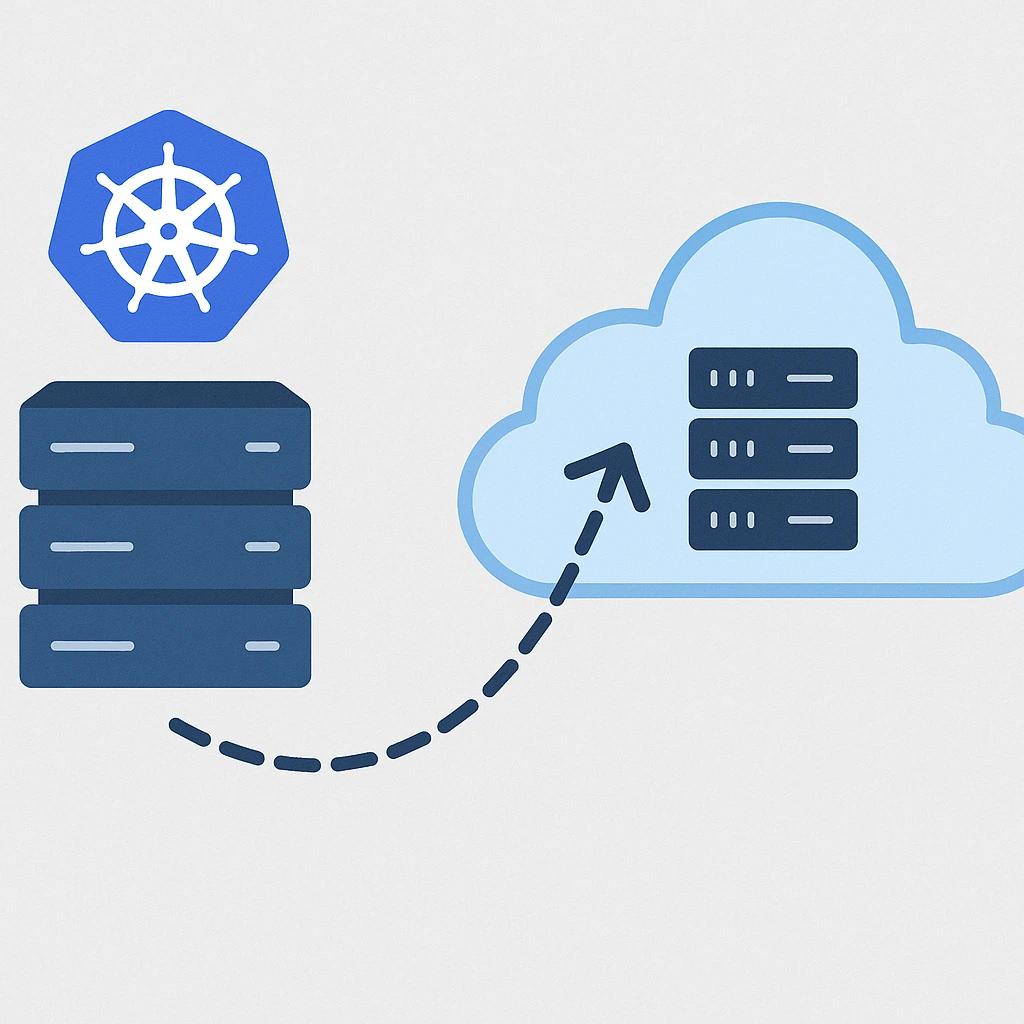
With the help of DRaaS, companies can avoid the expense and complexity of setting up and managing On-premises Disaster Recovery infrastructure.
Key Advantages of Disaster Recovery as a Service for Kubernetes
1. Minimized Downtime
Unexpected downtime can significantly hinder business operations. DRaaS for Kubernetes facilitates quick recovery by automating failover procedures, enabling businesses to restore services in minutes.
2. Enhanced Data Protection
DRaaS provides enhanced data protection against ransomware, human errors such as accidental deletion, and hardware failures by backing up Kubernetes clusters to a remote, secure Cloud infrastructure.
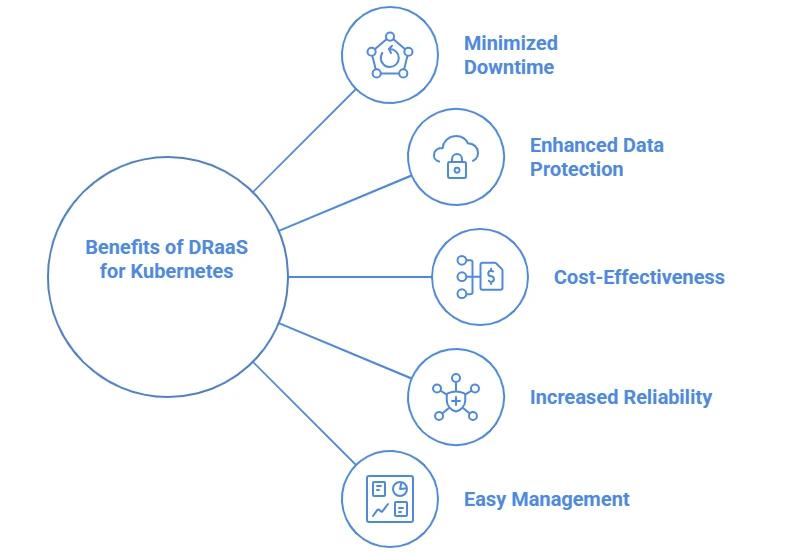
3. Cost-Effectiveness
Traditional Disaster Recovery products require a substantial upfront capital investment in redundant infrastructure and hardware. DRaaS operates on a pay-as-you-go basis, reducing the initial cost and offering scalability to accommodate changing business requirements.
4. Increased Reliability
With DRaaS, organizations have a reliable safety net to ensure that critical Kubernetes applications remain online even in the event of major disruptions.
5. Easy Management
Current DRaaS products offer easy-to-use dashboards and APIs, simplifying the monitoring and operation of Disaster Recovery plans for Kubernetes systems.
Prerequisites to Implementing Disaster Recovery as a Service for Kubernetes
Prior to implementing DRaaS for Kubernetes, make sure the following prerequisites are in place:
1. Operating a Kubernetes Cluster
Ensure you have a running Kubernetes cluster already available. This is the primary environment to be protected.
2. DRaaS Solution Supportable
Choose a DRaaS provider supporting Kubernetes environments. Consider the following:
- Application-consistent backups.
- Cross-region failover support.
- Incremental backups to save storage space.
3. Kubernetes API Server Access
Ensure you have API server access to set Disaster Recovery options, schedule backups, and automate failover operations.
4. Adequate Network Bandwidth
Adequate and assured bandwidth is necessary to replicate data to the DRaaS provider's Cloud environment without any delay.
Step-by-Step Guide to Implementing DRaaS for Kubernetes
Step 1: Select a DRaaS Provider
Research and choose a DRaaS provider who specializes in Kubernetes. Compare their services based on recovery time objectives (RTO), recovery point objectives (RPO), and compatibility with your existing infrastructure.
Step 2: Install Backup Agents or Tools
Depending on the DRaaS vendor, you may need to install agents or software in your Kubernetes cluster to enable backup and replication.
Step 3: Establish Backup Policies
Create policies that specify:
- Backup interval (e.g., hourly, daily, weekly).
- Retention periods.
- Specific namespaces, pods, or resources to back up.
Step 4: Configure Data Replication
Configure your DRaaS solution to replicate data to a secondary location or Cloud region. Enable encryption to secure data in transit and at rest.
Step 5: Test Failover and Failback Procedures
Test your DRaaS failover and failback processes on a regular basis to:
- Confirm recovery plans.
- Identify potential issues before a real disaster occurs.
- Comply with regulatory requirements.
- Step 6: Monitor and Optimize.
Keep your DRaaS solution's performance under constant monitoring and adjust backup schedules, resource utilization, and recovery plans accordingly to ensure optimal performance.
Best Practices for DRaaS in Kubernetes Environments
1. Implement Incremental Backups
Implement incremental backups to minimize storage costs and backup time. This approach only copies changes since the previous backup.
2. Utilize Multi-Region Redundancy
Select a DRaaS provider that supports Multi-regions to guarantee data availability even in the event of a massive outage.
3. Automate Recovery Plans
Automate failover and recovery operations to reduce manual intervention and lower recovery time.
4. Use Role-Based Access Control (RBAC)
Limit access to Disaster Recovery settings using RBAC policies, ensuring only authorized staff can make modifications.
How Wanclouds Can Help You Set Up DRaaS for Your Kubernetes Workloads
Setting up a reliable Disaster Recovery solution for Kubernetes can be complex, but with Wanclouds, it doesn’t have to be. Our Disaster Recovery as a Service (DRaaS) simplifies the entire process, ensuring your clusters, applications, and data are continuously protected across multiple Clouds or regions. With flexible, policy-driven backups and rapid recovery options, you can stay resilient against any disruptions without the heavy lifting.
With Wanclouds Kubernetes DRaaS, you get:
- Full cluster Backup, including persistent volumes and cloud resources.
- Non-disruptive, on-demand restore across Multi-Cloud environments.
- Policy-driven, automated backup scheduling.
- Granular recovery of namespaces, applications, and data.
- Built-in failover and failback testing.
- Cost-effective, pay-as-you-go Disaster Recovery options.
Ready to get started? Fill out our Request Form or contact one of our sales representatives at [email protected]. You can also get more information from our detailed Datasheet.