
Technology is the lifeline of modern businesses, supporting increased productivity, efficient processes, and value to customers. Among the numerous tools available, SAP (Systems, Applications, and Products) is a leading enterprise software that has a central role in running operations effectively. Although technology is as vital as it is, it also presents risks and issues that need to be addressed proactively by businesses.
Disaster is the greatest risk to any company's technology infrastructure. Whether triggered by natural disasters, such as earthquakes and wildfires, or human-made incidents, such as cyberattacks or system crashes, disasters can severely impact SAP workloads. The impact, in terms of data loss, downtime, and performance degradation, can result in substantial financial losses, damage to reputation, and customer dissatisfaction.
Companies that implement SAP solutions must have a robust Disaster Recovery plan in place to protect their business. Disaster Recovery is not simply about restoring data—it is an essential component of an overall Business Continuity Plan that ensures the continuity and sustainability of the business in times of hardship.
Disaster Recovery as a Service (DRaaS) for SAP
Implementing a Cloud Disaster Recovery plan for SAP workloads poses specific challenges. SAP systems are often highly complex, with deep dependencies and specific infrastructure requirements. Traditional Disaster Recovery methods, e.g., maintaining a second physical site, can be excessively costly in terms of hardware, storage, connectivity, and maintenance.

This is where Disaster Recovery as a Service (DRaaS) steps in as a rescuer. DRaaS enables businesses to replicate their SAP data and applications in a secure Cloud environment using Cloud-based technologies. This replicated data can be recovered quickly in the event of a disaster, reducing downtime and business interruption.
Key Benefits of DRaaS for SAP Workloads
DRaaS has several advantages over Traditional Disaster Recovery and is therefore ideal for businesses operating on SAP environments:
- Cost-Effectiveness
Traditional Disaster Recovery (DR) processes typically involve maintaining a backup physical location, which incurs additional costs and requires the use of costly infrastructure and resources. With DRaaS, this is eliminated. Companies pay only for the resources they use during recovery and replication, resulting in lower costs and providing financial relief to the company.
- Scalability
DRaaS offerings are extremely scalable, seamlessly moving with the size and complexity of your SAP workloads. This scalability ensures that the solution will expand in line with your company, delivering maximum performance.
- Automated Testing
Testing a Disaster Recovery (DR) plan can be intrusive, commonly impacting the primary operational environment. Yet, with DRaaS, companies can test their recovery strategies in a standalone Cloud environment, with certainty that the main SAP systems remain untouched during the testing process.
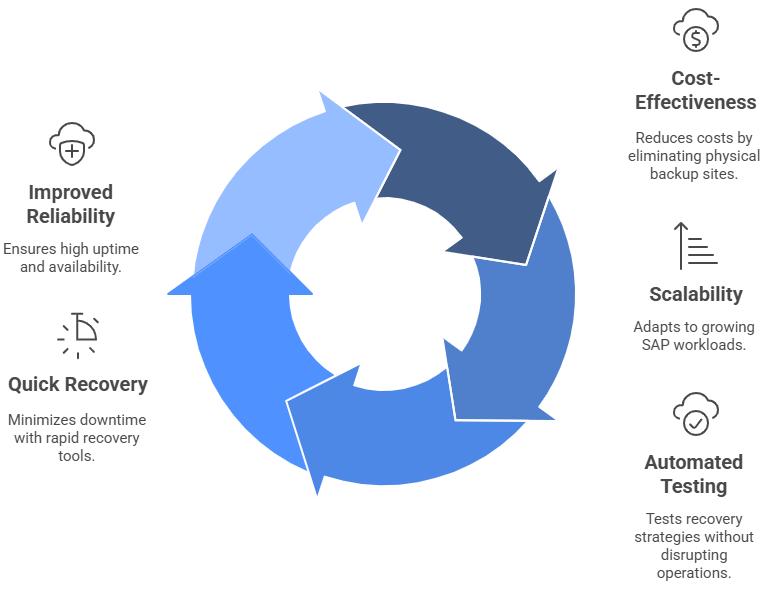
- Quick Recovery
One of the key goals of Disaster Recovery is to reduce the Recovery Point Objective (RPO) and the Recovery Time Objective (RTO). DRaaS utilizes sophisticated tools and procedures to enable quick recovery times, returning SAP workloads online as soon as possible after disaster strikes.
- Improved Reliability
Cloud-based Disaster Recovery (DR) solutions offer high reliability through redundancy and fault tolerance. Providers typically ensure high uptime and availability through Service Level Agreements (SLAs), providing businesses with peace of mind.
Choosing the Right DRaaS Provider for SAP
Finding the right DRaaS provider is essential to make your Disaster Recovery strategy effective. Not all providers are well-placed to serve the unique needs of SAP systems. The following are some aspects to look for:
- Compatibility
Ensure that the provider can support the exact versions and modules of SAP software your company is currently using. Additionally, ensure the provider can be supported by other systems, databases, and applications that integrate with SAP.
- Integration Capabilities
Your chosen DRaaS provider should provide native integration with your current IT systems and processes. The provider must have automation facilities and APIs available for automating replication, testing, and recovery.
- Security Standards
The security of data is of the utmost importance when handling SAP systems. The vendor must adhere to industry best practices for security, including encryption for data in motion and at rest, robust firewalls, antivirus software, and regulatory compliance standards such as GDPR, ISO 27001, or HIPAA, depending on the sector.
- Performance Guarantees
Compare the provider's RPO and RTO service-level agreement (SLA) terms to ensure they align with your requirements. These values reflect how well and how quickly the provider can recover your SAP workloads in the event of a disaster.
- Customer Support
It's a matter of urgency during disasters. Select a provider that offers 24/7 customer support to address issues and provide assistance when needed promptly.
Steps to Implement DRaaS for SAP Workloads
If you’re considering DRaaS for your SAP systems, follow these steps for a smooth implementation:
- Evaluate Your SAP Environment: Conduct a comprehensive assessment of your SAP workloads, including data volume, interdependencies, and business criticality.
- Establish Recovery Objectives: Define well-defined RPO (Recovery Point Objective) and RTO (Recovery Time Objective) objectives in accordance with your business requirements.
- Select a Reliable DRaaS Provider: Compare providers on compatibility, integration support, and performance warranties.
- Create a Disaster Recovery (DR) Plan: Collaborate with the provider to develop a detailed recovery plan tailored to your SAP environment.
- Test the Plan: Regularly test the recovery process in a secluded environment to ensure preparedness.
- Monitor and Update: Regularly monitor the DR environment and update the plan to accommodate changes in your SAP workloads.
Conclusion
Disasters may occur suddenly, but their effect on your business need not be devastating. With a solid Disaster Recovery plan driven by DRaaS, companies can safeguard their SAP workloads against data loss, downtime, and business disruptions.
For more information, you can refer to our detailed Datasheet. Also, to initiate the contact, you can fill out our Request form or contact one of our sales representatives at [email protected]