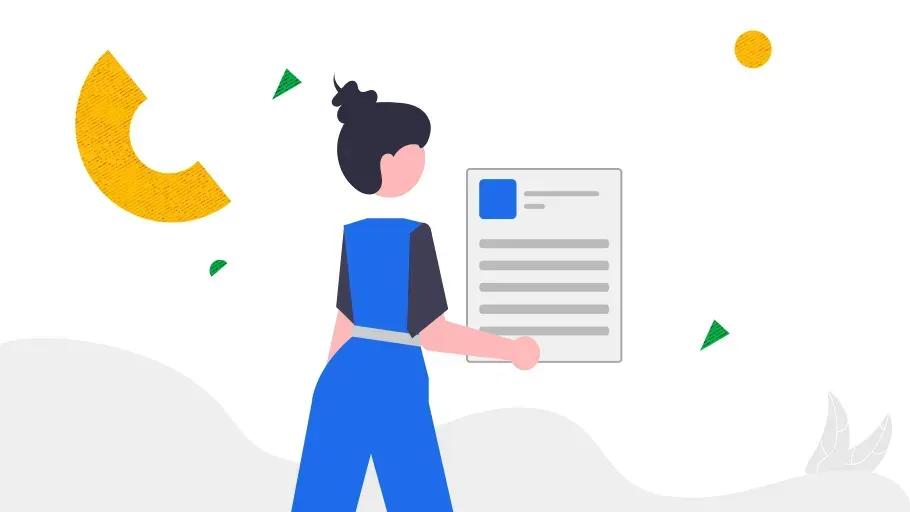
AI chatbots are no longer just tools for tech giants like Google or Microsoft. With platforms and tools now widely accessible, startups and SMBs can build powerful AI chatbots that rival those of billion-dollar companies.
According to the Zendesk Customer Experience Trends Report 2025, 79% of business leaders are prioritizing chatbot and AI expansion this year. Why? Because chatbots offer always-on support, personalization, and automation at scale—without breaking the bank.
In this blog, we’ll walk you through the 10 essential steps to build and deploy your own AI chatbot.
Why Build an AI Chatbot for Your Website?
Before jumping into the how-to, let’s break down why AI chatbots are a smart investment:
Top Benefits of AI Chatbots
- 24/7 Availability: Never miss a support opportunity—AI chatbots work around the clock.
- Cost-Effective Support: Automate FAQs and repetitive tasks to reduce overhead.
- Instant Customer Service: Respond to multiple users simultaneously without delays.
- Personalized Interactions: Chatbots learn from user behavior to offer tailored responses.
- Lead Generation & Qualification: Engage visitors, capture data, and qualify leads in real-time.
- Analytics & Insights: Get data on what your users need and how they interact.
- Multilingual Support: Expand globally with AI-driven language support.
- Scalable Operations: Handle increased traffic without hiring more staff.
- Task Automation: From booking appointments to tracking orders, chatbots do it all.
- Consistent User Experience: No mood swings, no missed info—just accurate responses every time.
At Wanclouds, we recently launched Cloud Whisper, our AI-powered cloud assistant designed to streamline Multi-Cloud Migration and backups for IBM Cloud users. Built into our VPC+ automation suite, Cloud Whisper exemplifies how chatbots can deliver value beyond customer support.

How to Create and Deploy an AI Chatbot (Step-by-Step Guide)
Step 1: Define Your Chatbot's Purpose & Use Cases
Start by asking:
- What problem will your chatbot solve?
- Will it provide support, generate leads, recommend products, or handle bookings?
Clear goals will guide every design decision.
Step 2: Choose the Right Chatbot Platform
Use a platform that matches your technical skills. No-code tools like Wanclouds AI Bot Solutions let you create a chatbot in seconds—just input your website URL and upload any docs.
Pro Tip: Look for a platform that supports real-time deployment and website + document integration.
Step 3: Map the Conversation Flow
Sketch a basic flowchart of potential user questions and expected bot responses.
Example: User: “How do I start a backup?”Bot: “Click the ‘Start Backup’ button in your dashboard. Want me to walk you through it?”
Step 4: Pick Your AI/NLP Technology
Select an AI engine for Natural Language Processing (NLP) and Understanding (NLU). Options include:
- OpenAI GPT (for advanced language understanding)
- Google Dialogflow
- Microsoft Bot Framework
- Rasa (for developers)
Step 5: Train Your AI Model
Feed your chatbot example interactions:
- FAQs
- Product-specific queries
- Support scenarios
Platforms like Wanclouds auto-train your bot using your site content and docs.
Step 6: Build the Chatbot
Implement the chatbot with the desired features:
- Pre-defined flows
- Context-aware replies
- Error handling
- Handoff to human agent if needed
Step 7: Test & Optimize
Test it across various scenarios. Ask teammates to try and “break” it. Use feedback to fine-tune responses and add fallback messages for unexpected questions.
Step 8: Deploy to Your Website
Add the chatbot to your site using:
- Embed code
- API integration
- Widget or plugin (based on your CMS)
Make sure it’s visible, mobile-friendly, and loads fast.
Step 9: Monitor Performance
Track:
- Engagement rate
- Drop-off points
- User satisfaction
- Conversions
Use tools like Google Analytics or built-in platform dashboards.
Step 10: Offer Human Support as a Backup
No AI is perfect. Set up seamless escalation to live agents for edge cases or complex queries.

Bonus: AI Chatbots for IBM Cloud and Multi-Cloud
At Wanclouds, we’ve expanded our AI offerings with Cloud Whisper, which is purpose-built for IBM Cloud. It supports:
- Real-time Cloud Migration orchestration
- Multi-region backups
- Conversational Cloud Management
- Fast recovery for cloud-native workloads
Plus, our AI Web & Doc Assistants help enterprises engage users with instant answers from their content—deployed in seconds. To submit a request, click here.
Ready to Build Your Chatbot?
Whether you're starting from scratch or enhancing an existing customer journey, AI chatbots are the future of business communication. With tools like Wanclouds Cloud Whisper and instant web+doc bot deployment, you can create something powerful in minutes.