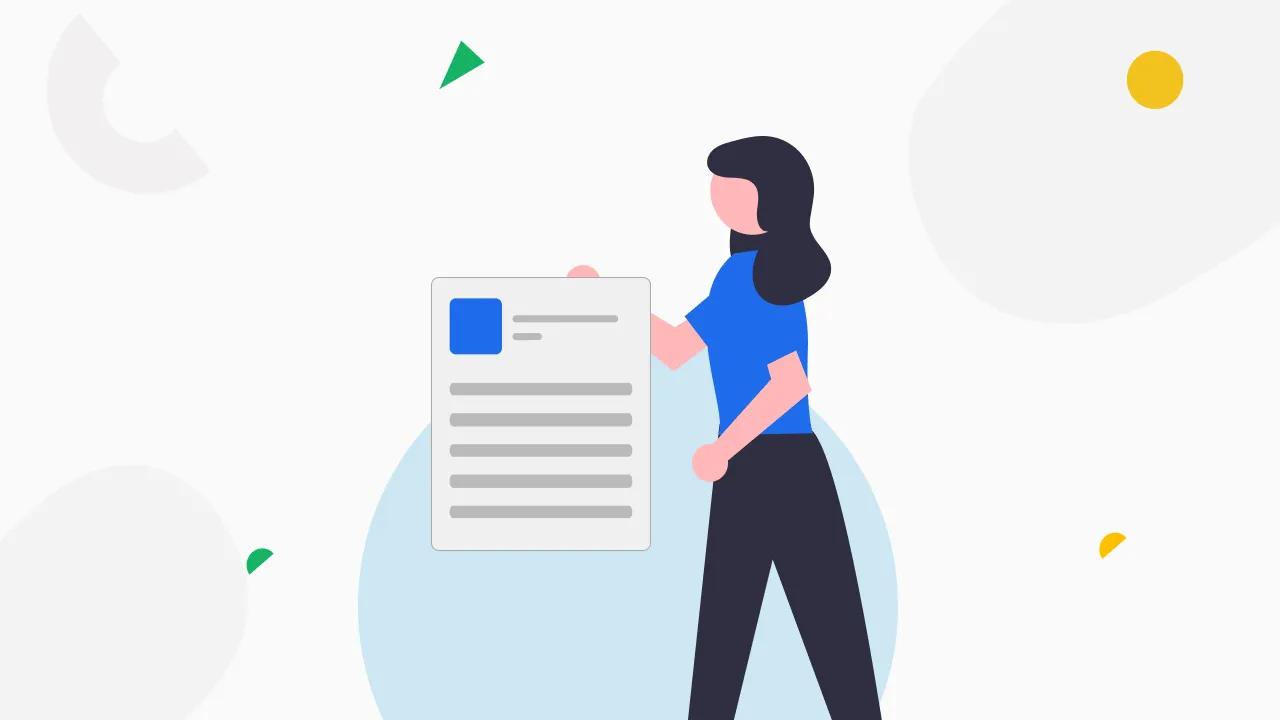
In this age of digitization, businesses are the main source of data. At the same time, this allows them to harness wonderful opportunities and be vulnerable to some risks. As companies develop and their operations grow, the importance of the safety and accessibility of critical data becomes considerably more vital. Although many such firms still rely upon On-prem methods, such as on-premises servers or local storage, to back up their data, these methods are not very secure, nor do they provide the flexibility necessary for managing modern data risks effectively.
Nowadays, Cloud Backup and Restore mechanisms are at the forefront of the technologies developed to shield business data. These solutions make certain that your data is protected, can be quickly scaled, and is easily retrievable. Thereby, they become essential for any company’s Disaster Recovery plan. Cloud-based backup systems comprise various advantages in terms of secure, effective solutions for disaster recovery, their ability to scale, be cost-effective, and so on.
In this article, we will mainly discuss the leading advantages of Cloud Backup and Restore and how the solution helps your business be secure in the sense that it can mitigate the risks and stay on course in case of unpredictable events.
Why Cloud Backup and Restore Are Crucial for Your Business
As companies face increasing risks from data losses, Cloud Backup and Restore solutions have become tools for protecting the most valuable information. Cloud platforms are secure, scalable, automated, and offer cost-effective solutions for data protection and business continuity.
1. Automated Backup:
Cloud Backup Solutions are the best because they are automated, ensuring your data will be kept safe with no manual intervention required. You can always choose when to do backups that are convenient for you (daily, weekly, or monthly), and your data will be backed up regularly and securely. It will be the same as if you had automatic backups, but you may avoid moments when the human aspect is at risk. The data you produce is constantly checked and protected without stopping your business activities.
Key Benefits:
- Backups can be run automatically – no human intervention is needed.
- The favorable feature of Cloud services implies that the scheduling is personalized, which disrupts you as little as possible.
- Problem-free backups – increase the chances of wrong or incomplete backup files.
2. Cost-Effective
Conventional backup methods are normally costly. From the initial investment in the procurement of the hardware and software and the maintenance to the maintenance of such tasks, the costs are high. There is no equipment cost because these services are Cloud-based, and thus they are cheaper. Not only that, but many Cloud suppliers have a very flexible pricing strategy, such as a pay-as-you-go model. Therefore, you only pay for the space you occupy.
How Cloud Backup Saves Money:
- Less capital expenditure on hardware – physical storage infrastructure is not required.
- Small operational costs: A company's IT service department can automatically create backups without being in charge.
- Consumable pricing – pay for the storage capacity that you need only.
3. Scalability
With the growth of your business, the volume of information that you need to store is also going to expand. Most of the time, traditional backup systems are constrained by physical storage, which means the scaling process is expensive and intricate. Conversely, by using Cloud Backup solutions, you can avoid these issues and have a chance to distribute your expenses and services in a flexible and scalable way. Whether you are working with a few hundred gigabytes or switching over to terabytes, Cloud Services is able to auto-scale your storage based on needs.
Why Scalability Matters:
- Modifiable storage – extend your backup volume as your business grows.
- Mistake savings – scale storage size up or down without the additional purchase of new hardware.
- No more material constraints – literally extend the storage with a few clicks.
4. Disaster Recovery
Data can vanish due to differences like hardware crashes, cyber threats, human error, and natural disasters. They could be the reason the traditional backup solutions can not have the data secure if something happens to the physical storage. The Cloud Backup Service, which is enriched with the capability of efficient disaster recovery, allows the data to be easily recalled, regardless of the cause of the disruption.
How Cloud Backup Helps:
- Instant data recovery – quickly restore data after a disaster.
- Minimized downtime – ensure business operations continue without long interruptions.
- Protects against all risks – safeguard data from cyberattacks, natural disasters, and human errors
5. Global Accessibility
One of the best things about Cloud Backup services is that they can be accessed from anywhere in the world. It is possible to get to and recover your data from anywhere on the globe as long as you are connected to the internet. The flexibility this option provides is the reason why businesses with remote teams or multiple locations choose it, as it guarantees that they will never be without their data.
Advantages of Global Accessibility:
- Remote access – restore data from anywhere with an internet connection.
- Business continuity – keep operations going, no matter where in the world you are.
- Seamless data access – no physical storage restrictions.
6. Enhanced Security
Cloud Backup Services are designed with robust security features to protect your data. The majority of Cloud Service providers secure their data by using industrial-grade encryption, multi-factor authentication, and ongoing security monitoring to ensure that their data is not tampered with or attacked by cybercriminals.
Security Benefits of Cloud Backup:
- Data encryption – keep data safe with high-level encryption protocols.
- Compliance with regulations – meet industry standards such as GDPR, HIPAA, and SOC 2.
- Real-time threat monitoring – proactive detection of security risks.
Why Choose Wanclouds for Your Cloud Backup and Restore Needs?
While many Cloud providers offer basic backup features, Wanclouds’ VPC+ DRaaS takes data protection to the next level with a comprehensive, enterprise-grade backup and restore solution for IBM Cloud. Our fully managed service ensures seamless disaster recovery, minimizes downtime, and simplifies Cloud operations—without the need for complex tools or expertise.
Key Features of Wanclouds Cloud Backup & DR
- All-in-One Backup & Recovery – Unlike traditional solutions, Wanclouds provides a single pane of glass to back up VPCs, Kubernetes clusters (IKS, ROKS), VSIs, COS Buckets, and more, ensuring complete infrastructure protection.
- Fast & Efficient Restores – Instantly restore entire Cloud environments, workloads, or configurations using infrastructure-wide snapshots, reducing downtime and maintaining business continuity.
- Hybrid & Multi-Cloud Flexibility – Easily integrate with public, private, and hybrid cloud environments, allowing businesses to store and recover data across different IBM Cloud regions.
- Robust Cloud Security – Wanclouds follows best-in-class security practices, ensuring that your data remains encrypted, compliant, and protected—boosting consumer trust and safeguarding business-critical operations.
With Wanclouds’ VPC+ DRaaS, businesses can eliminate backup complexity, enhance disaster resilience, and gain peace of mind with a secure, cost-efficient, and scalable Cloud backup solution.
Get Started with Cloud Backup Today
Whether your business is small or large, healthcare or retail, the cloud backup system is a must-have IT infrastructure tool that maintains your data security and business continuity. By simply adding Cloud Backup solutions to their existing architecture, users make sure their vital information is kept well.
First, fill out a form on our website or contact our sales team at [email protected] to get to know how we can assist you with data security and optimize your disaster recovery plan.