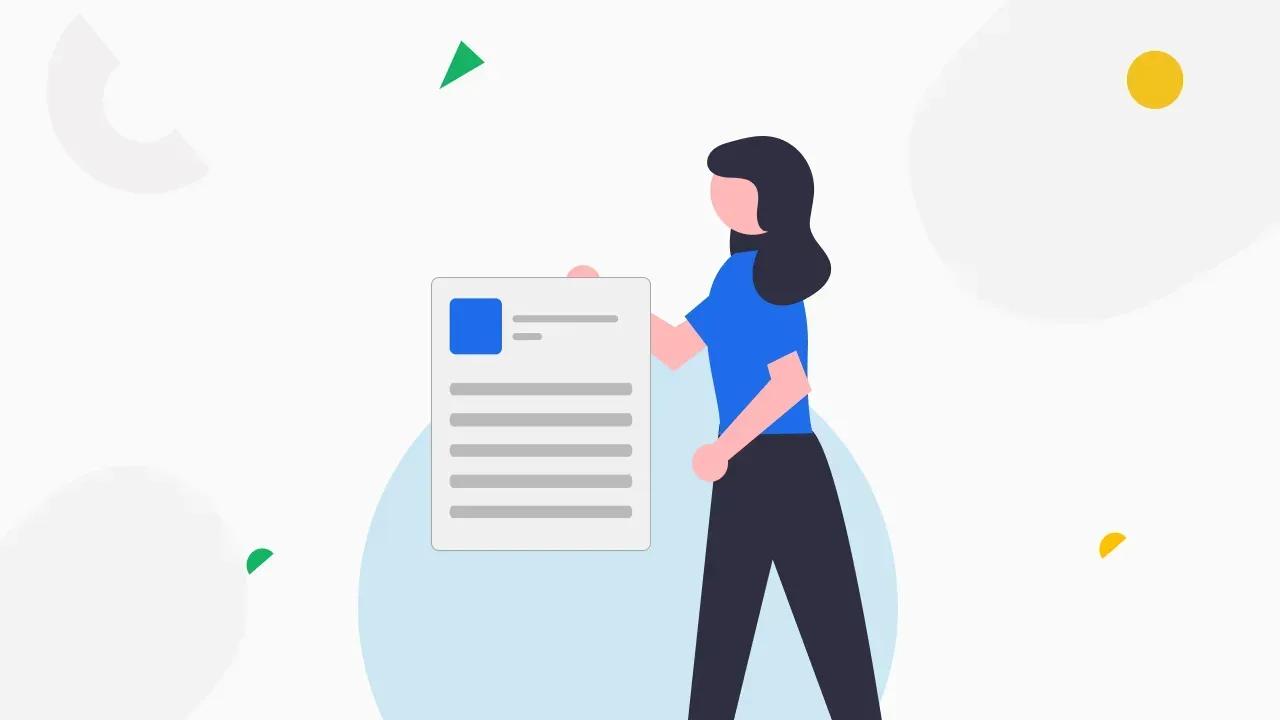
Cloud computing, which has become a vital part of businesses in the past ten years, is no longer an IT solution but a necessity of the company. By 2028, Gartner believes the Cloud will be an inevitable necessity for organizations. According to an IDC analysis, cloud spending is expected to triple between 2024 and 2028. This significant change is driven by innovation, scalability, and cost-effectiveness, which help companies stay ahead in the market.
Migration:
In the context of the Cloud, the term “Cloud Migration” refers to the process of transferring IT infrastructure, data, and workloads to the cloud. This change allowed companies to take advantage of several important benefits, such as:
- Cost efficiency: through the elimination of the necessity to pay for the on-site resources, companies can get a 100% benefit.
- It is the fastest way by which you can extend or decrease
- Improved Disaster Recovery: Cloud backups have fast data recovery capabilities, giving the business the opportunity to lower the downtime rate.
- The vendors who are on the Cloud cover optimization, security, scaling, and migration.
The 7Rs of Cloud Migration
Migration to the cloud will bring the benefits of careful planning and good execution. The 7Rs of the Cloud Migration framework give a systematic method that guarantees the achievement of a seamless transition. The techniques used are:
1. Rehost (Lift and Shift)
Overview: Shifting large programs to the cloud without altering them as they are.
Best for: Companies that need migration rapidly with a few changes.
Pros: Fast, cheap, and involves almost no work.
Cons: However, it is not maximizing any cloud-native functions, if not all of them.
2. Replatform (Lift and Reshape)
Overview: It aligns cloud infrastructure according to hybrid and assigns some apps to the cloud, hence ensuring more productive and agile operations.
Best for: Enterprises that wish for initial benefits of the cloud without Cloud-native architecture alterations.
Pros: The service is more optimized, scalable, and less costly.
Cons: This does involve me transplanting some parts of the apps.
3. Refactor (Re-architect)
Overview: In essence, the applications are designed or redesigned from scratch to take full advantage of cloud-native capabilities.
Best for: Growing businesses that think about long-term scalability and performance.
Pros: Improves efficiency, flexibility, and cost-effectiveness.
Cons: The drawbacks are the required involvement of time and resources, and investment in architectural transformation.

4. Repurchase (Drop and Shop)
Overview: Replacement of old applications with new applications that are part of the software as a Service approach using cloud technology.
Best for: Companies that aim to modernize by introducing off-the-shelf SMBs that are scalable as solutions.
Pros: Lower the costs and streamline the whole process of migrations, maintenance, and upgrades.
Cons: In some cases, there might be some compatibility and training issues for teams after the new applications are acquired.
5. Retire
Overview: No longer utilizing and then deleting unused or outdated systems, applications, or services.
Best for: Companies that want to modernize and cut costs.
Pros: Removes technical debt and redundant expenses.
Cons: Needs to be very careful in order to avoid turning off important applications.
6. Retain
Overview: Some of the possible reasons include the following: challenges related to compliance, security, or business.
Best for: Obsolete programs that are tricky or not clear to relocate.
Pros: Ensuring the continuity and adherence of audits or whatever is pertinent.
Cons: There is a requirement for ongoing maintenance, and not all services can be migrated to the cloud.
7. Relocate
Overview: Migrates the entire virtual and Kubernetes clusters and platforms to the cloud with as little rework as possible.
Best for: Companies that want to carry out a mass migration without too many modifications.
Pros: It accelerates the migration compared to re-architecting the system.
Cons: Some modifications can be made after migration to increase the application's performance.
How Wanclouds Can Help with Cloud Migration
At Wanclouds, we facilitate cloud migration through our automated and personalized offerings, which are specifically designed to meet your business objectives. Our services comprise the following:
- Strategy Selection: We carry out your applications to find the most effective 7Rs cloud migration strategy for you.
- Cost Optimization: We use VPC+ to keep track of cloud spending, to end idle resources, and to optimize the cost in order to be efficient.
- Scalability: With our solutions, your business can scale its cloud infrastructure seamlessly as it grows.
- Automation Tools: With our VPC+ Migration Suite, migration is automated, thereby cutting down on errors and downtimes to the minimum.
To begin with, you can fill out the form on our site or alert one of our sales reps at [email protected].